As BGMI (Battlegrounds mobile India) makes it entry in India many users are facing issue in login to Facebook account.
In this blog I will be sharing step by step process to solve BGMI Facebook login issue. I faced the same issue but non of the YouTube video solution helped and I have solved it after several attempts. You donot have to worry as you will be able to solve it too.
I will not make this blog long and straight away solve the issue.
Follow these steps to resolve BGMI Facebook login issue. This will definately work for PUBG users as well.
1. Go to play store and check if you have the update Facebook app. If not, please update it and move to n ext step.
2. Second step is to login to your Facebook app.
3. Go to settings from your Facebook app.
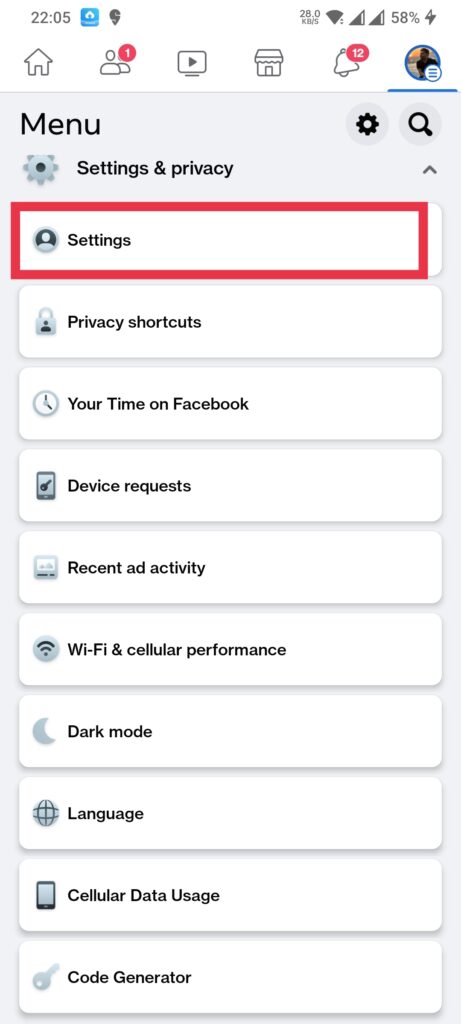
4. In settings go to Apps and website. You will find this option after one to two scrolls in the settings.
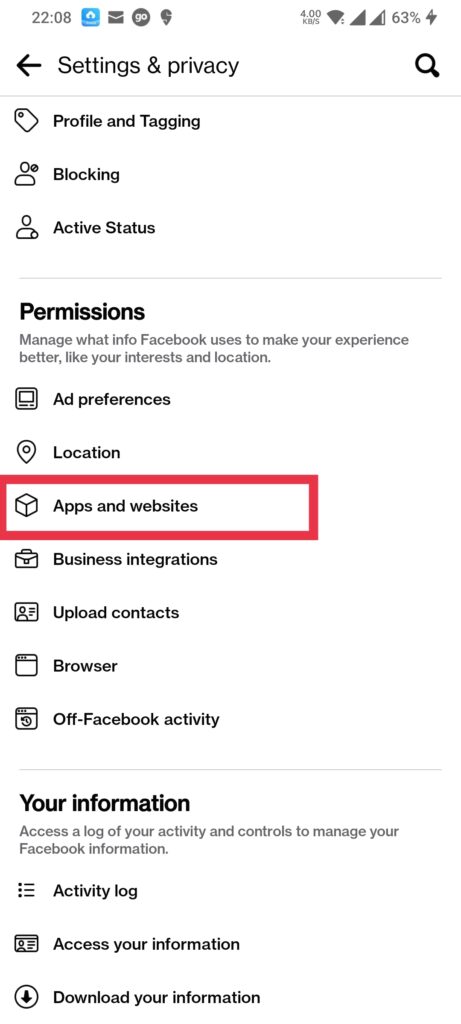
5. After tapping of apps and website in the Facebook setting. Find Battle ground mobile India app or Pubg mobile app
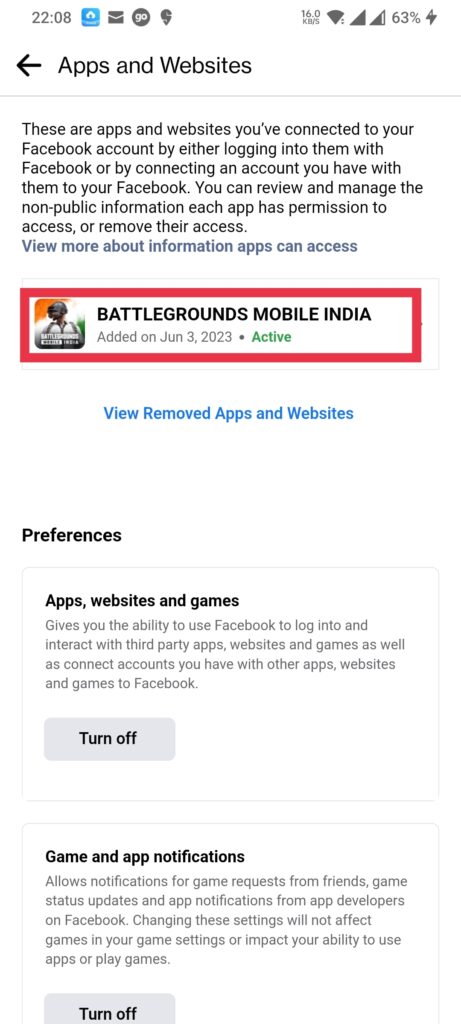
6. Now remove the BGMI mobile app from Facebook.
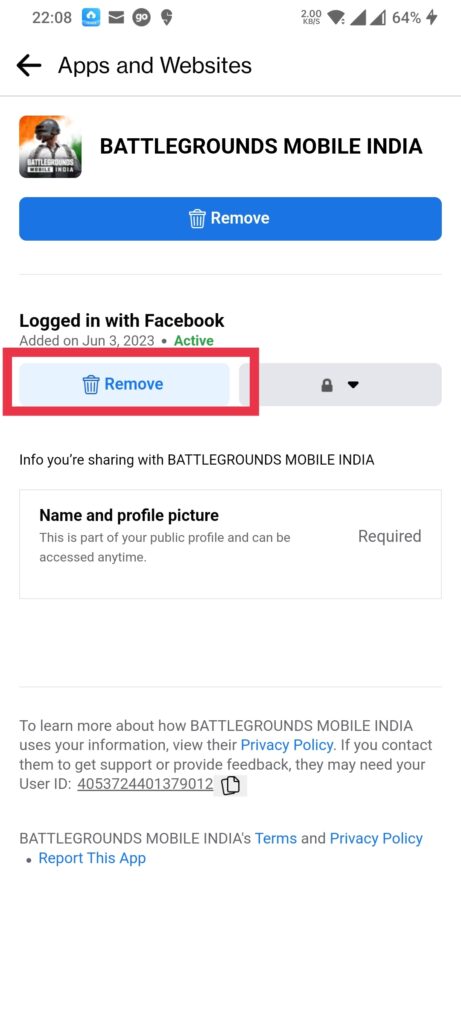
7. Once you remove the BGMI or PUBG app from your Facebook account. Now try to relogin from BGMI.

This will solve the login issue which says “for your account security logging into facebook from an embedded browser is disable”
Happy Gaming.

