If you’re looking to make your first income online, Amazon Affiliate Program, also referred to as Amazon Associate, is an excellent place to start. Whether you’re an aspiring entrepreneur, a blog owner, or simply looking for a reliable source of passive income, this program has something to offer. Our blog aims to provide you with all the information you need to kickstart your journey and make the most of this program. So whether you’re a beginner or an experienced marketer, we hope you find our blog helpful in achieving your financial goals.
Despite going through numerous blogs and websites, I couldn’t find a comprehensive guide to succeed with Amazon Affiliate Program. That’s why I decided to create this blog, which offers all the essential information needed to excel in the program.
It’s common knowledge that Amazon is the top shopping destination in the USA, as confirmed by SimilarWeb. What’s more interesting is that a significant chunk of Amazon’s sales, estimated at 15%-20%, are generated through their affiliate network in the US. Unfortunately, in India, the awareness of this program is still low, resulting in social media influencers and other individuals finding it challenging to earn through it. This stands in stark contrast to the US, where people are earning from affiliate marketing and even the stock market without leaving their home
One thing is clear that the digital factor in India is still to come, so is the earning capability from social media and other internet platforms.
As of 2022, around two-thirds (66%) of the global population, or approximately 5.3 billion people, are using the internet, according to ITU. This marks a significant rise of 24% since 2019, with an estimated 1.1 billion new users joining the online community during that time. However, despite this growth, there are still 2.7 billion individuals who remain offline.
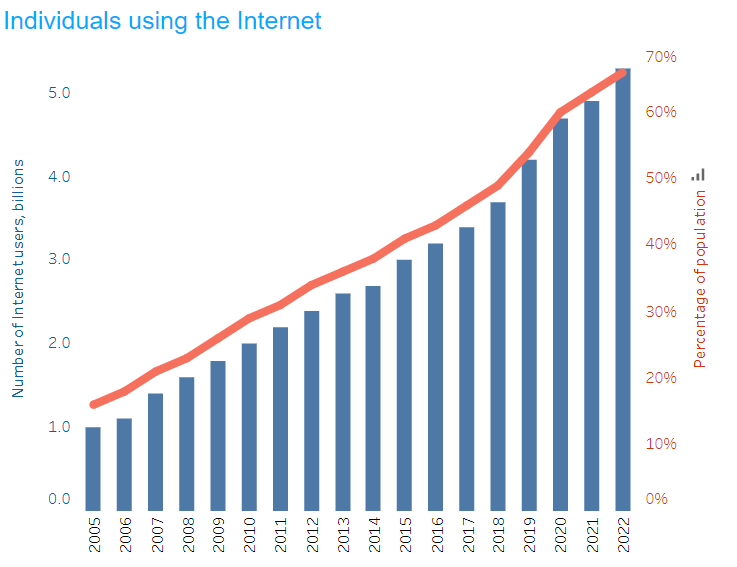
After exploring internet usage, it’s time to shift our focus to Amazon Affiliate and learn how to succeed with it in this blog.
What is Amazon Associate Program?
Amazon Associate is a free affiliate program that provides referral links to bloggers, website owners, and social media influencers, allowing them to earn a percentage of commission on qualified sales made within 24 hours of a user clicking on the link from an Amazon product page.

How do you earn from Amazon Associate Program?
Earning your first affiliate income through Amazon Affiliate is achievable if you already have a following, as there are countless products available on Amazon that you can promote to your audience in any niche, as long as you follow the program’s policies and disclose affiliate links.
As an Amazon affiliate, you can use your affiliate link in the following ways.
- Website: You can review various products from Amazon and add your affiliate link on the product you are recommending
- Instagram/Facebook: Share your recommended product link with your fans on Stories or post.
- YouTube: Use the Affiliate links in the Video description
- Promote your review blog on Social Media and make users click on Amazon Affiliate link going to your website. But make sure not to spam anyone’s feed.
One advantage of the Amazon Associate program is that you can earn commission on not just the products you recommend, but also on any other products the user buys after clicking on your link. For instance, if someone clicks on your T-shirt link and ends up buying a pair of jeans and shoes as well, you’ll earn commission on all three items.
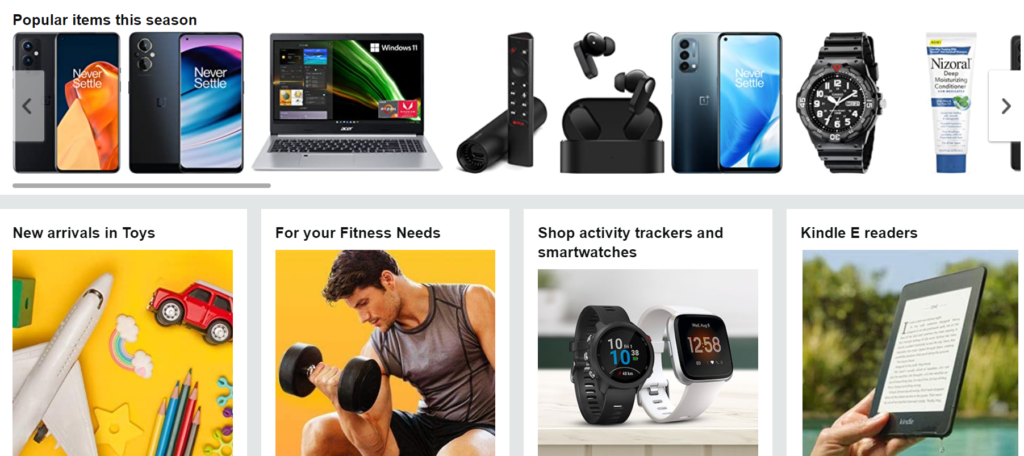
How much time does cookie Period lasts in Amazon Associate?
If a user clicks on an affiliate link and visits Amazon, a cookie is added to their browser for 24 hours, and if they make a purchase within that time without clicking on any other affiliate links, the affiliate earns a commission.
Amazon Affiliate Program rules to know
Amazon Associate follows a strict protocol for Affiliate and not following the same can cause a ban to your Amazon Associate account. So, it is important to understand the rules before diving into the Amazon Associate Program.
I will cover some important rules you should follow.
- Do not share affiliate links in emails, PDFs, or private groups.
- Let visitors know that the link will take them to Amazon.
- Do not use URL shorteners like bit.ly; use short links provided by Amazon instead.
- Do not use spammy or deceptive language to promote the link.
- Do not use the affiliate link to purchase products for yourself.
You can read Amazon associate full policy here.
Amazon Associate Pros and Cons
Let me share my experience with Amazon Associate and discuss its pros and cons.
Pros:
- It’s easy to start and doesn’t require any approval from Amazon.
- Links are easy to generate and share on social media.
- Amazon is a trusted shopping site and user-friendly.
- You can earn commission on any products purchased within 24 hours of clicking your link.
- If a user adds a product to their cart within 90 days of clicking your link, you will still earn commission.
- Amazon offers over 3 million products to choose from.
Cons:
- Commission rates can be low, starting from 1% and going up to 10%.
- Cookies only last for 24 hours, which can limit your earning potential.
Given the advantages and difficulties, who should turn into an Amazon associate?
Regardless of whether you have a website or blog with content, becoming an Amazon Affiliate can be a lucrative way to earn extra income. Even if your site is not profitable right away, consistent content creation can lead to steady revenue in the long run.
For those with a YouTube channel or planning to start one, adding Amazon Affiliate links to your video descriptions can make your content look more professional and trustworthy, while also providing an additional stream of income. Social media platforms can also be leveraged to share affiliate links and earn commissions, regardless of your follower count. As an example, I was able to earn $150 within 3 months despite having a small following.
How to become an Amazon Affiliate
It’s now easy to become an Affiliate on Amazon in few simple steps. I will share with you a step by Step guide in the next step.
Once you are done creating a blog, you can now head to Amazon Associate website. After visiting Amazon Associate, you will see page something like this. You can choose location based on your country from right top corner depending on which country do you want to recommend the product or from which country is your audience. So that it’s easy to select the product and recommend it to our audience.
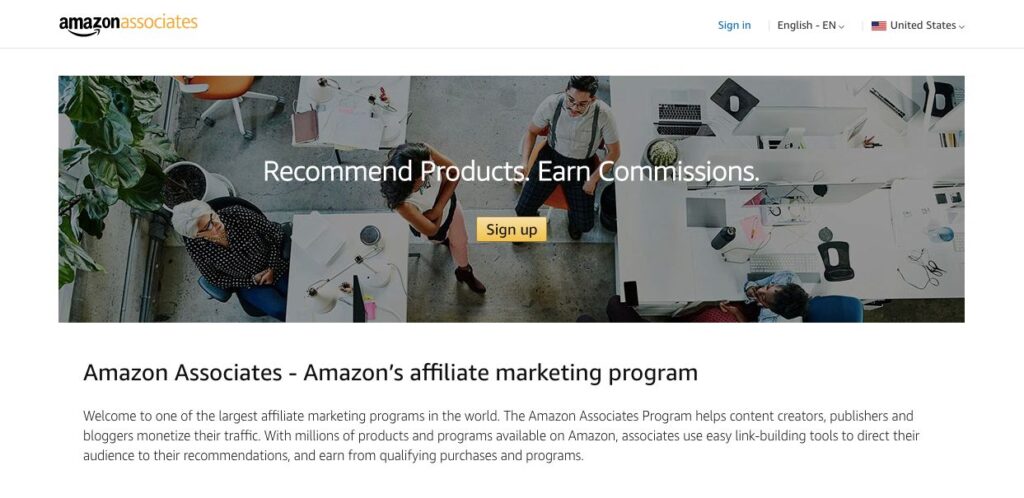
You can either connect with you Amazon shopping ID or create a new Amazon associate account.
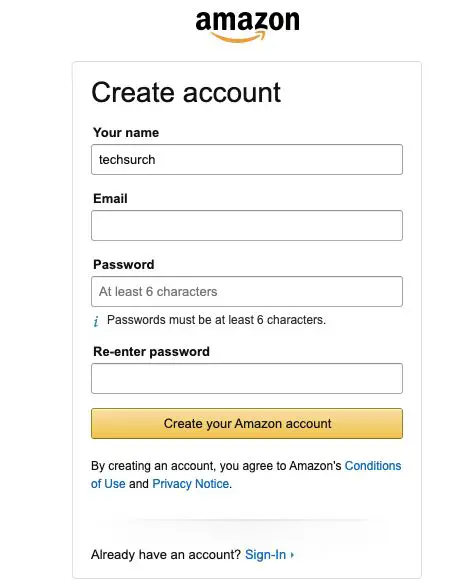
Pro Tip: If you’re looking to generate revenue from your international website traffic, using OneLink can help you increase your earnings. OneLink now supports monetization for traffic from countries such as Italy, France, Spain, Germany, Japan, and neighboring countries, in addition to the United Kingdom (UK) and Canada. To access OneLink, simply go to your Amazon Associate dashboard.
Add your Account Information for creating Amazon Associate Account
After you sign up for Amazon Associate, they will ask you to fill then address information first. Payment information can be added at the end when you finish signing up.
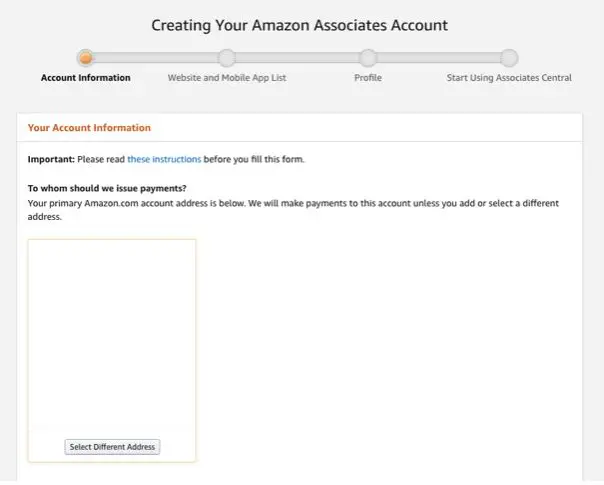
Add your website name
This is the step which is important for moving forward with setting up of Amazon Associate account. This is the reason I included creating a blog as a first step. You can add your blog URL here. Even if you have a YouTube channel URL can be added here. If you manage over one website, it can also be added here.
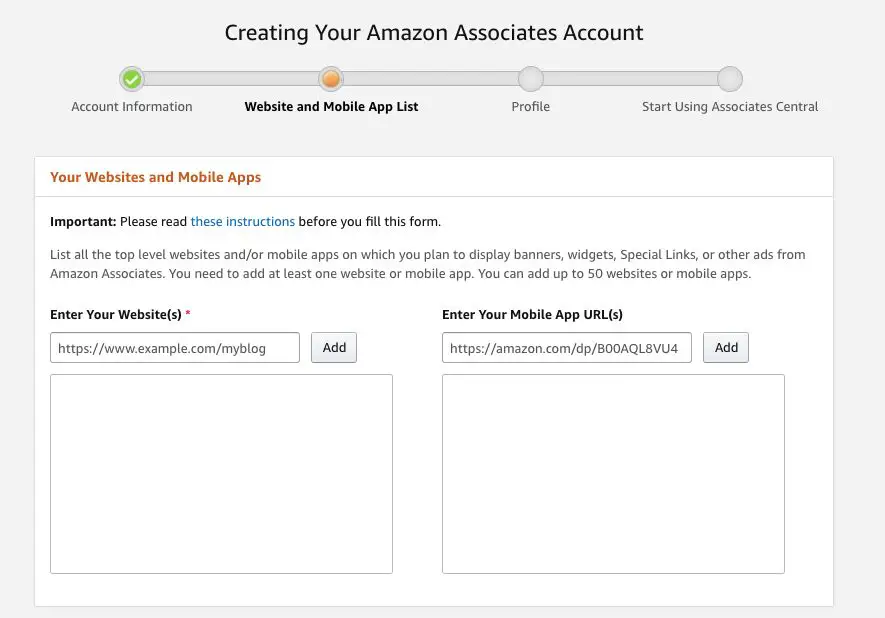
If you receive warning like this, just tap on No and confirm.
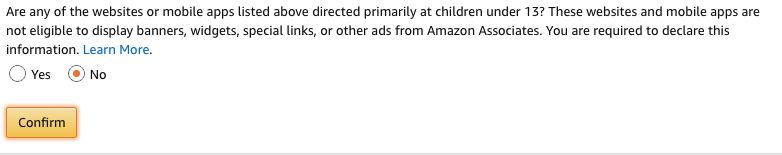
Create Preferred Store ID
Your Associate ID will be a unique ID that will be used for tracking your sales and it will be displayed on Amazon. Add the name, which is basically a primary name of your website or YouTube channel.
Your Website URL will be pre added as you already provided it in the above step.
Add in few lines what is your website all about
You can add details about “What can users do on your website or mobile app, who is it for, and what products do you intend to promote?”
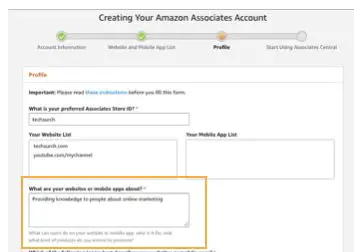
Add topics related to your website
You may add topics which you talk about or will talk about on your website.
Select Products you want to promote as an affiliate
You can choose the products you want to promote on your website. This is on the topic you like writing on your website or for your niche. You may choose all, but I would suggest that you go for the one you actually want to promote.
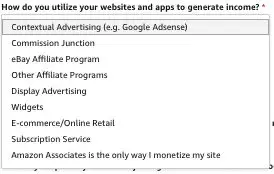
Add what are your website?
Select from the drop-down on what your website or YouTube channel matches. In my case I have only selected as blog.
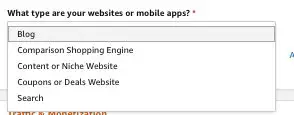
How do you drive traffic to your website?
Let Amazon knows how you drive traffic to your website. In my case I have checked relevant option which I might use in the future. Right now I use SEO emails to drive traffic to my website.

Source of Income from website
Allow amazon to know what will be the source of income now or in the future. If you have created your new website, then go for only Amazon Affiliate or Amazon Affiliate. Options provided by Amazon below are a combination of other Affiliate networks and Google Adsense.
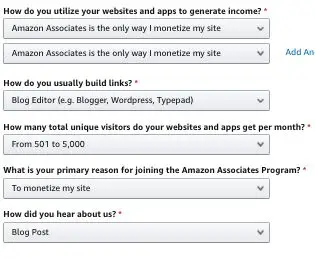
Let Amazon Know how you build links
If you are using blog or WordPress, go for the blog or WordPress option.
Add details about your average unique visitors
If you built a fresh website you can Choose 0-500 visitors.
Add the primary reason for Joining Amazon Associate
You can select \”To monetise your site\”
Add How did you hear about Amazon Associate?
You can choose from any option provided.
Just for your reference i am providing you a screenshot below.

After you added this, just check on the agreement and move to next.
Successfully created Amazon Associate Account
Congratulations! You now have your own Amazon Associate account.
Add payment details
After you created your amazon associate account, you can add payment details where you will receive your payment when you achieve a minimum $100 commission. Or you can opt to add later as you see some earning in the Affiliate dashboard.
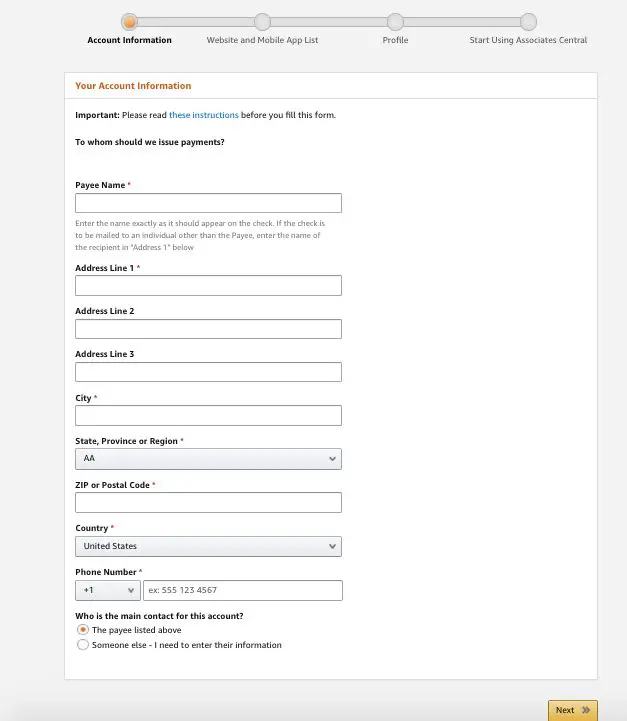
After you create your amazon associate account, it will take you to the Amazon Affiliate dashboard. In this dashboard you will see the overall summary of how your affiliate links are performing in terms of clicks, conversions and earnings.
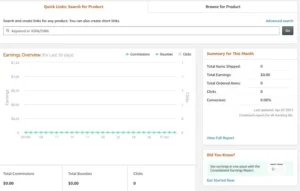
Now let\’s move on to how to create amazon affiliate link to start making passive income.
How to create Amazon Affiliate link
It is pretty easily to create your Affiliate link.
Head to Amazon shopping website
You will need to sign in to your Amazon Associate account to fetch your Amazon Affiliate link.
Once you visit amazon shopping, you can search for the product you want to promote. For example: I searched for Dyson Vacuum cleaner.
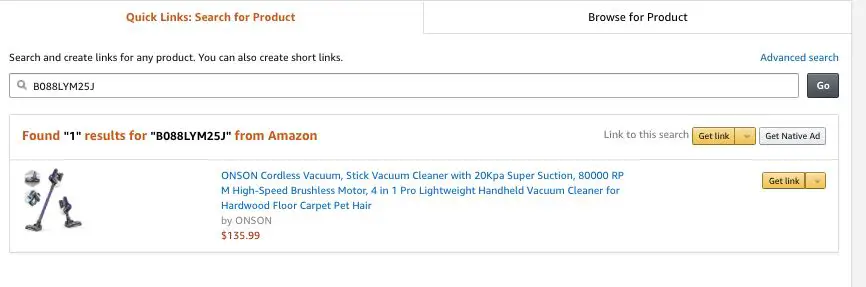
There is another old way to get affiliate link, which I will tell you as an alternative. Sitestripe is the most convenient way to get your affiliate link from amazon. You will not have to switch back and forth to Amazon associate to get the link. Let me cover sitestripe for your understanding.
The new SiteStripe feature allows you to create links directly from the Amazon site without having to visit Associates Central. It lets you build links to any page on Amazon and even share those links on Facebook or Twitter. It also has handy short-cuts to some other useful Associates pages.
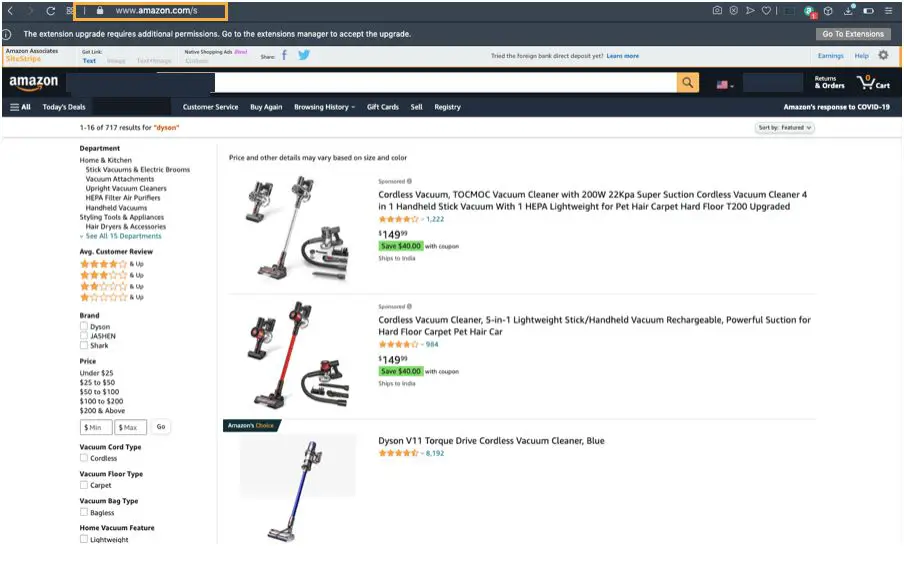
As you can see in the above image you have Amazon siteStripe, it will directly get you the link from the shopping page.
The Sitestripe Text link allows you to build short and long affiliate links to the current Amazon page which you are viewing. It already included your Associate ID and tracking ID in the short link.
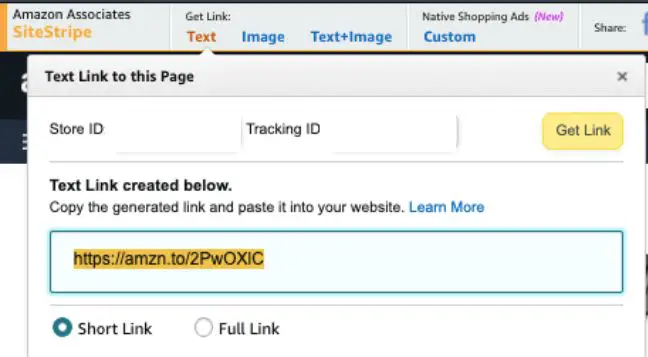
The SiteStripe Image link allows you to build html link with product image, which you can put it on your website to monetize your website
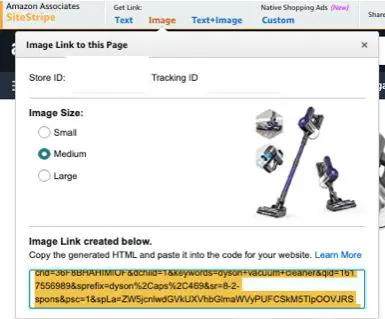
The SiteStripe image+text link allows you to build html text and image link from the Amazon product you are viewing on Amazon.
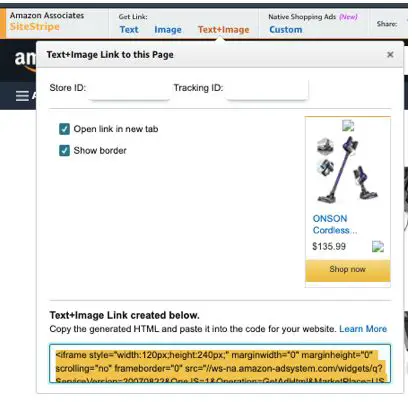
Native Shopping Ads provide highly relevant and dynamic product recommendations in a stylishly designed and responsive ad unit that can be placed at the end of content or within the content to create a more compelling visitor experience and shopping opportunity. This feature might only be available in certain region.
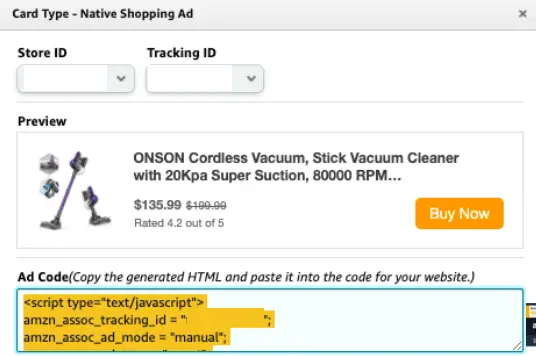
Another way to get Affiliate link is from Amazon Associate Dashboard. You can go to Amazon Associate Account and get links either from Home or Product links.
Add ASIN number or keyword to search for a product you want to promote. You can find the ASIN by visiting the Amazon Page, scroll down a bit and you will be find the ASIN (under product information)

Copy the ASIN and paste it in the Amazon Associate ASIN search box and click on go. You will get the required product.
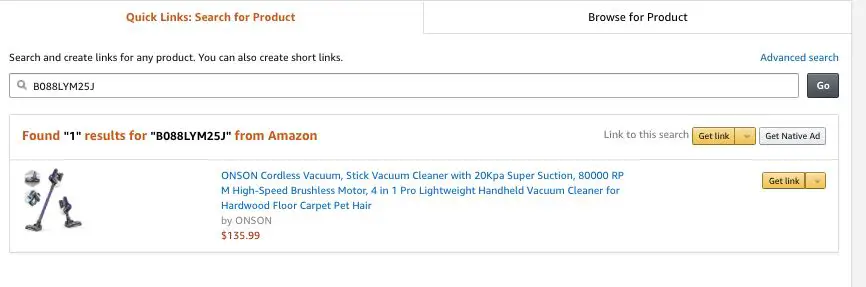
As you now got the product tap on get link and you will get the HTML link, you can also shorten the link for putting it on website or sharing it on Facebook with a post.
Amazon Associate Fee Structure based on categories

You are now ready to go and promote your favourite product and earn passive income now.
You now know how to become an Amazon Affiliate. Get going and get some passive income for yourself. Amazon associate is a good way to earn money.
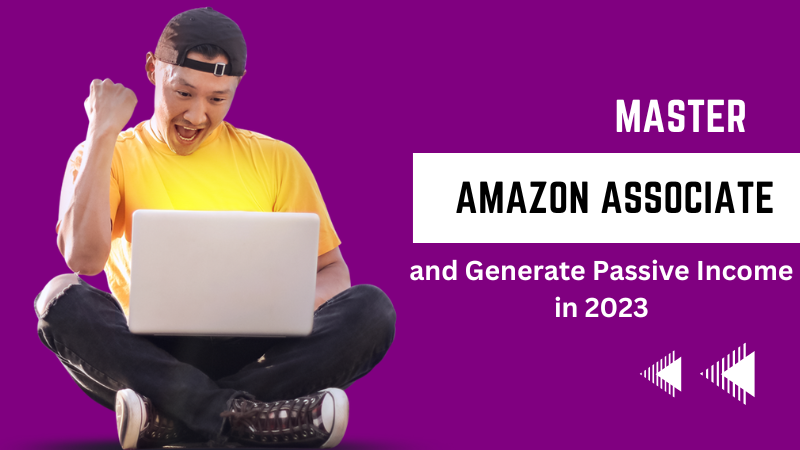



Very Helpful. Thanks a lot. I will be waiting for the strategy.
Very detailed and includes everything. Thank you for sharing such knowledge. I will surely try it.
I was not sure if we can make money from Amazon. But thanks a lot for sharing this knowledge. I will be investing some time on this Amazon affiliate. This article was very informative.
Great Article. Loved it.